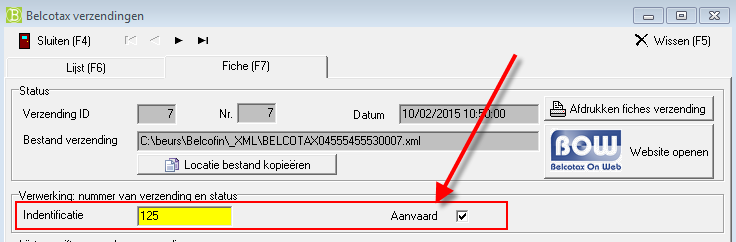You will receive this message if Belcotax shipments (XML files) have been created in which identification number and/or acceptance has not been filled in on the shipment level. The identification number is the number you receive from the government after having uploaded your XML file.
You can fill in these data in Belcofin via Menu > Belcotax > Shipments > Select the shipment, click on the tab Fiche. There you will find 2 fields to fill in identification number and acceptance.
Since it may take several hours between receipt of the identification number and notification that the shipment has been accepted, an additional flag is provided to indicate whether the shipment has been accepted or not. This way, you can also follow up whether the shipments have been accepted or not by the authorities.
As long as identification number and accepted are not filled in, you will receive this message when starting up Belcofin.
If you prefer that the program does not check for dispatches at start up, this can be disabled via menu>parameters>general options>Belcotax, Belcotax settings, do not check the box next to 'Check at start up for dispatches without an identification number and/or acceptance'.