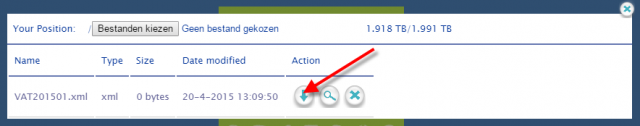Procedure: You can create XML files for VAT and IC via menu>intervat>Submit VAT Declaration. You must save these files locally. More information can be found in this article.
Upload the created files to the Intervat website.
Keeping XML files locally when using RDP
When creating your VAT return, select a local directory on your computer. You can select this by clicking on the folder next to the path or by typing the path manually.
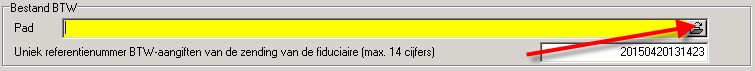
For example, if you want to store the XML files on your local computer under the folder c:\ahead, then you must use \ahead as the path in accowin. In other words, if you want to use a local path, you should always type ″sclient″ in front of it, then the drive name, then back again, then the location.
Save XML files locally if you use the web interface (https://online.accowin.be):
When creating your VAT return, select the storage disk. You can select it by clicking on the folder next to the path.
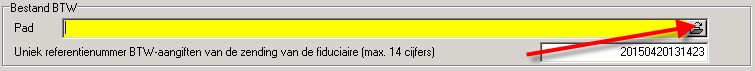
There you must select Storage.
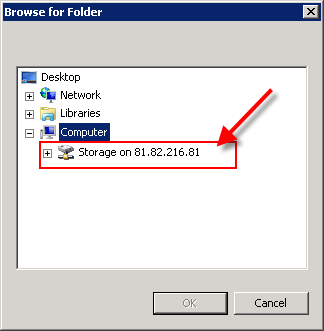
After generating, you still have to put the files that are saved in the Storage locally. You can do this by moving the mouse at the top of the screen until a cloud icon becomes visible.
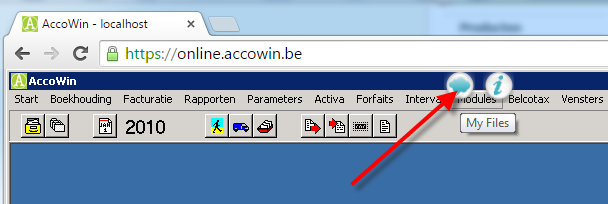
You need to click on this cloud icon. Then you will see all the files that are on the storage and you can click on the download icon to download a file to your local computer.