Under Windows XP, you may receive the following message after double-clicking the Accowin Online icon: An authentication error has occurred. Unable to contact the LSA (local security authority).
This usually occurs if you have checked the 'Remember this password' option.

This problem can be solved by right-clicking on the Accowin Online icon.
Then click on 'Edit'. This will display the screen as shown below.
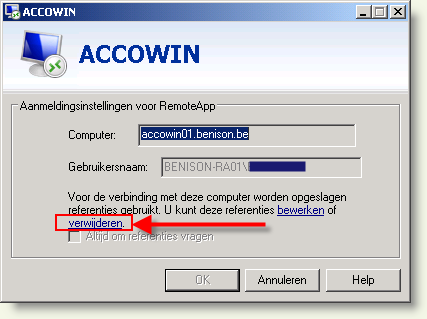
Here you must click on 'Remove' and then on 'Yes'.
Then you can double-click on the Accowin Online icon again, enter your user name and password and the problem should be solved.
